Kurt

Member since Dec-5-02
8892 posts, 5 feedbacks, 8 points |
Dec-11-07, 10:30 AM (PST) |
    |
"RSS - Ways to Make RSS Pheeds"
 |
This thread discusses different ways of creating an RSS pheed. For strategic planning, please visit this thread:
http://www.dombom.com/cgi-bin/dcforum/dcboard.cgi?az=show_thread&om=77&forum=DCForumID42 1. Make a blog. Almost all blog platforms will convert posts to RSS. So, anything posted to these blogs can be converted to RSS. NOTE: I believe Google/Blogger uses Atom and not RSS, which may cause a problem.
2. Copy a simple RSS pheed and substitute your own info.
Here's the RSS pheed for the public forum:
http://www.dombom.com/dcforum_rss/DCForumID33.rss Copy/paste it into a text file and change the stuff. You should be able to figure most of it out. Save as:
somthing.xml
or
something.rss The first thing you'll see in the RSS pheed is the "header"... Now look for the item tags:
<item>
</item> You have 3 elements:
Link
Title
Description Just fill them out:
- <item>
<link>http://dombom.com/dcforum/DCForumID33/154.html#15<;/link>
<title>RE: Need RSS Feed Reader that automatically updates</title>
<description>Hey Mark, I can varify what Kurt stated. He did not specify anything, because he wasn't sure at the time. Btw, I am not trying to butt in here, but I did want to say ...</description>
</item> You can have any number of "items" in your pheeds. Just make sure to delete or add the code for an entire item. Here's the needed code:
- <item>
<link>Your URL</link>
<title>Your Title/Anchor Text</title>
<description>Your Description/Content<description>
</item>
Paste as many of these "items" as needed. 3. Use RZZ Tuel. Enter a list in "Fatty Format", then fill out the "header/footer" info and RZZ will convert them to RSS. After saving, upload the file to your site. Format:
URL|TITLE|DESCRIPTION
URL|TITLE|DESCRIPTION
URL|TITLE|DESCRIPTION
URL|TITLE|DESCRIPTION
URL|TITLE|DESCRIPTION 4. Use Scrubz Tuel. The free version of Scrubz allows for one project. Scrubz is meant to let you pick, choose and edit RSS pheeds, it can also be used to create you own. Just follow the instructions for Scrubz, delete the exisiting info and insert your own. It will even upload the RSS file for you. We'll get into Scrubz in couple of weeks. It's a great way to manage your RSS pheed for serious linking. www.tuelz.com/download.html 5. Use a free online RSS pheed creator:
http://www.webreference.com/cgi-bin/perl/rssedit.pl
-Boom boom boom boom.
|
|
|
Alert | IP |
Printer-friendly page | Edit |
Reply |
Reply With Quote |
|
|
farazahmed
Member since Aug-31-07
105 posts, Rate this user |
Dec-11-07, 09:25 PM (PST) |
    |
2. "RE: RSS - Ways to Make RSS Pheeds"
| |
Hi,
I have created a pheed using blue sky's rss convertor.(Thanks blue_sky)Then I created a blog using rss blog explosion. This is the blog I created--- http://who-is-harry-potter52.blogspot.com/ The problem is that I dont see any article there. I had used an article there. First I had put the article in front page and then pasted the html code given by frontpage in the blog explosion software. I am unable to see the article and the my feeds just shows up with the title that I had used. Could you point out the mistake that I made? bye,
faraz |
|
|
Alert | IP |
Printer-friendly page | Edit |
Reply |
Reply With Quote |
|
|
Aspen
Member since Apr-8-07
49 posts, Rate this user |
Dec-12-07, 03:23 PM (PST) |
    |
6. "RE: RSS - Ways to Make RSS Pheeds"
| |
Not sure this will help anyone but just got this in an email from goarticles (I just copied what I thought was pertinent to the forum): 3. Any keyword, author name or category search brings up an XML and NetVibes button on the search results pages. Searchers are now able to use the RSS links associated with those buttons to pull feeds on any search term of interest to them into an RSS Aggregator or their NetVibes page. 6. We encourage all GoArticles members to sign up for a free DropJack.com membership. DropJack is a Digg-like social content site that is part of the Jayde Online Network and another means by which authors can promote articles and news. Articles submitted to GoArticles.com should also be submitted to DropJack. DropJack also provides a Voting Button that can easily be added to any website or blog simply by placing a few lines of code. Find out more about placing a DropJack Voting button at: http://www.dropjack.com/buttons.php Once added to your site or blog, the code brings up a voting button that looks like this:
Visitors to your website or blog do not have to be DropJack members to vote for a news story, but can only vote for a story one time. So if you have written a lot of articles, you can get a rss feed from goarticles. Also, didn't know about dropjack as a digg type site so thought others might want to know. |
|
|
Alert | IP |
Printer-friendly page | Edit |
Reply |
Reply With Quote |
|
|
gilc

Member since Apr-4-07
70 posts, 1 feedbacks, 1 points |
Jan-14-08, 01:10 AM (PST) |
    |
8. "RE: RSS - Ways to Make RSS Pheeds"
| |
>
>The problem is that I dont see any article there. I had used
>an article there. First I had put the article in front page
>and then pasted the html code given by frontpage in the blog
>explosion software.
>
>I am unable to see the article and the my feeds just shows
>up with the title that I had used.
>
>Could you point out the mistake that I made? I dont know if this helps or not, but I have been using RSS explosion with not to many problems. Just gotta figure out how it formats the content, once you do you are good to go. The first time I used it I was not familiar with it at all so I took one article and ran it through an article rewriter making twenty copies of it. Then I used the RSS explosion and created a blog. I then realized that it made twenty blogs of twenty post. So I had all these blogs with the same article but it was spun so they each appear different to the SE. Now what I do is spin twenty articles and when I use RSS explosion I add twenty differnt articles. So I get twenty blogs with different content. I use a BS email address but keep the password because if I later want to add more content I'll need that password and email. Sports moderators wanted. Join the sports-blog and share in the revenue generated.
http://sports-blog.com/community/ |
|
|
Alert | IP |
Printer-friendly page | Edit |
Reply |
Reply With Quote |
|
|
nhynes57
Member since Jul-30-03
89 posts, Rate this user |
Jan-14-08, 09:48 AM (PST) |
    |
9. "RE: RSS - Ways to Make RSS Pheeds"
| |
>
>Now what I do is spin twenty articles and when I use RSS
>explosion I add twenty differnt articles. So I get twenty
>blogs with different content. I use a BS email address but
>keep the password because if I later want to add more
>content I'll need that password and email.
>I hope you don't mind me asking which article spinner do you use? Thanks
Noel |
|
|
Alert | IP |
Printer-friendly page | Edit |
Reply |
Reply With Quote |
|
|
Kurt

Member since Dec-5-02
8892 posts, 5 feedbacks, 8 points |
Jan-15-08, 12:19 PM (PST) |
    |
13. "RE: Paragraph break in an RSS feed"
 |
LAST EDITED ON Jan-15-08 AT 12:20 PM (PST)
Hey Ernie,You can't use brackets < > in RSS, so you need to encode them: <p> There's 3 parts to this text string:
<
p
> &alt; = < p = = > = > Just use the standard html for paragraph: <p> Then run a search/replace on your RSS pheed: Find:
<p> Replace:
<p> There's a few other characters that are illegal in RSS that will cause problems, particularly:
' You may want to remove them, I can't remember the code for apostrophes. Also, learn how to add html links to the content in the description tag. This will create contextual links, which are the most powerful type of links. Everyone worries about getting links from "authority" sites and high PR sites. Assuming the page is indexed, it's just as important to get CONTEXTUAL LINKS. Example of contextual links:
This is an example of an contextual link using keywords for my pets and animals site, lizardz.com . Contextual links have the links and anchor text as part of the content. The other type of link is known as "clustered" links and they aren't nearly as big a factor as are contextual links. Example of clustered links:
pets
dogs
cats
dolphins Clustered links are typically used for navigation... While off topic, the main point is to learn how to insert contextual links into your RSS. The will really help your SEO efforts.
-Boom boom boom boom.
|
|
|
Alert | IP |
Printer-friendly page | Edit |
Reply |
Reply With Quote |
|
|
Johlum
Member since Oct-3-06
60 posts, Rate this user |
Jan-15-08, 12:59 PM (PST) |
    |
14. "RE: Paragraph break in an RSS feed"
| |
Kurt, Exactly what I was looking for - however I'm guessing the "replace" isn't correct because it's exactly the same as the "find." ======. Just use the standard html for paragraph: <p> Then run a search/replace on your RSS pheed: Find:
<p> Replace:
<p> ==== Ernie
|
|
|
Alert | IP |
Printer-friendly page | Edit |
Reply |
Reply With Quote |
|
|
tasari

Member since Dec-8-02
1752 posts, 1 feedbacks, 2 points |
Jan-15-08, 02:02 PM (PST) |
    |
16. "RE: Paragraph break in an RSS feed"
| |
>Kurt,
>
>Exactly what I was looking for - however I'm guessing the
>"replace" isn't correct because it's exactly the same as the
>"find."
>
>======.
>
>Just use the standard html for paragraph: <p>
>
>Then run a search/replace on your RSS pheed:
>
>Find:
><p>
>
>Replace:
><p>
>
>====
>
>Ernie Lol Ernie... It is correct, BUT the forum interpretes the replace value... BTW code for ' is => & # 0 3 9 ; <= (remove the spaces between it)
Tasari
|
|
|
Alert | IP |
Printer-friendly page | Edit |
Reply |
Reply With Quote |
|
|
Kurt

Member since Dec-5-02
8892 posts, 5 feedbacks, 8 points |
Jan-15-08, 02:21 PM (PST) |
    |
17. "RE: Paragraph break in an RSS feed"
 |
LAST EDITED ON Jan-15-08 AT 02:54 PM (PST)
He Ernie and Taz...There's an easier way...Sorry, I should have thought of this earlier... Just wrap the description with a CDATA tag: (This forum messes with the code so I made a screenshot of the code) 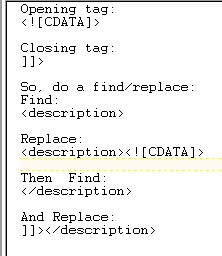
Again, the above is a jpg of the code, so you won't be able to "copy/paste" and will have to type it...The text file of the code has been attached to this post:
This will wrap all the contents in a CDATA tag and any html included inbetween the CDATA tags will be OK.
Notes: A CDATA section cannot contain the string "]]>", therefore, nested CDATA sections are not allowed. Also make sure there are no spaces or line breaks inside the "]]>" string. For more info:
http://www.w3schools.com/xml/xml_cdata.asp
The text file of the code has been attached to this post:
-Boom boom boom boom.
|
Attachments
 http://www.dombom.com/dcforum/User_files/478d381f63b96c3d.txt
http://www.dombom.com/dcforum/User_files/478d381f63b96c3d.txt
|
|
Alert | IP |
Printer-friendly page | Edit |
Reply |
Reply With Quote |
|
|
Top Hat Bob
Member since Oct-23-07
66 posts, Rate this user |
Jan-15-08, 11:07 PM (PST) |
    |
18. "RE: Paragraph break in an RSS feed"
| |
Somehow I missed this post as I was making a similar post in the black hole feed thread. Point is CDATA is the answer to a lot of problems. Combine it with your black hole feed and you will have an incredibly powerful content source that is unique and usable almost anywhere. 
|
|
|
Alert | IP |
Printer-friendly page | Edit |
Reply |
Reply With Quote |
|
|
farazahmed
Member since Aug-31-07
105 posts, Rate this user |
Jan-22-08, 02:15 AM (PST) |
    |
21. "RE: Paragraph break in an RSS feed"
| |
Hi,
I have come to this thread with me and my problems with the rss as Kurt wants me to continue here.So, I have copy pasted the post I made there to this one and I hope that I would get all the help I need, in this thread. ------------------------
Hi,
I took a look at the CDATA thing that kurt pointed out and will be applying it soon.
I wanted to add more about the other errors . These ones --- error processing this directive. >The other errors you are getting look like you don't have
>the 15 text files for descriptions, links and keywords
>uploaded to the server. Or you may have a typo in the text
>file titles or in your SSI includes. I make that mistake
>frequently. Actually, I have checked the errors by replacing the keywords.txt, link.txt and even descriptions.txt. I mean, I replaced these files in the last few items , with the ones which I found to be working. Although they work for the top few items, they dont work for the lower items. I haven't checked the SSI includes though as I am not sure what to look for in these.
EDIT: I have used the CDATA tags now, and now I get the error --- An opening '<' character was expected. Error processing resource 'http://www.rowlingpotter.com/harry-potter.xml'. Line 4, ... <description><!>Harry Potter News and Information-- Find all the information you want about Harry Potter>...
-------------------------------------------------------- after I refresh this a few times, the page takes too long to load.
When I checked this using feedvalidator -- it still shows the errors ---take a look here -- http://feedvalidator.org/check.cgi?url=http://www.rowlingpotter.com/harry-potter.xml What do i do now?
bye,
faraz
|
|
|
Alert | IP |
Printer-friendly page | Edit |
Reply |
Reply With Quote |
|
|
Kurt

Member since Dec-5-02
8892 posts, 5 feedbacks, 8 points |
Jan-22-08, 02:41 AM (PST) |
    |
22. "RE: Paragraph break in an RSS feed"
 |
Hi Faraz, When you validate your RSS, it tells you what the error is. The problem is, your blackhole feed is dynamic so you can't tell what line the error is really in, but it will still give you the general error. First, do a search/replace across all text files and remove: ? (question mark)
- (hyphen)
' (single quote) Then run it through the validator. It will show the errors in yellow highlighting. Look for any symbols that are not letters or numbers inbetween the RSS tags. Try to remove these. Upload any modifications and refresh the validator page until you can refresh it 6-7 times without any errors. If you get an error, you need to remove the error on ALL TEXT FILES. Using Textpad, this is easy...Open all text files in Textpad and when you replace (remove) an error, select "all open files". Then use Textpads "save all" feature. Then upload again. It sounds harder than it is...There's probably only a few errors that need to be fixed...It's just the errors are each repeated multiple times.
-Boom boom boom boom.
|
|
|
Alert | IP |
Printer-friendly page | Edit |
Reply |
Reply With Quote |
|
|
Kurt

Member since Dec-5-02
8892 posts, 5 feedbacks, 8 points |
Jan-22-08, 02:50 AM (PST) |
    |
23. "RE: Paragraph break in an RSS feed"
 |
Faraz, Actually, your pheed isn't updating. Here's the problem:
Harry Potter News and Information-- In this case, it's the use of these hyphens:
--
Remove them, then re-upload and check the next error.
-Boom boom boom boom.
|
|
|
Alert | IP |
Printer-friendly page | Edit |
Reply |
Reply With Quote |
|
|
farazahmed
Member since Aug-31-07
105 posts, Rate this user |
Jan-22-08, 05:23 AM (PST) |
    |
24. "RE: Paragraph break in an RSS feed"
| |
LAST EDITED ON Jan-22-08 AT 05:45 AM (PST)
Hi kurt,
I think I found the problem.
there was an error saying that '<' is expected. [BR>So, I replaced <!> with <! . [P>Now, the only error that it shows is invalid character '<' in line 112 which seems to appear because of this - [an error occurred while processing this directive>So,the only error that I need to remove now is -- > which appears in all the lower items.I also want to add that this is not happening due to mistyping of descriptions.txt or links.txt because I have even replaced the txt files which work in the lower items and they still dont work in the lower portion, while they are working in the upper items. EDIT: I would like to add that I viewed the error logs and saw a lot of these type of errors--
----------------------------------------------------------------
unable to include "./cgi-bin/rss/tweakrandom.cgi?file=descriptions13.txt" in parsed file /home/*******/public_html/rowlingpotter/harry-potter.xml
Premature end of script headers: /home/******/public_html/rowlingpotter/cgi-bin/rss/tweakrandom.cgi
-------------------------------------------------------------------
I just replaced my username with the **** above.I just added this assuming that this might help you to understand what's going on.
Take a look at the xml again here --- http://www.rowlingpotter.com/harry-potter.xml The errors appear in the lower items while everything seems to be working perfectly in the lower portions.
So,what do I do now?
bye,
faraz |
|
|
Alert | IP |
Printer-friendly page | Edit |
Reply |
Reply With Quote |
|
|
Top Hat Bob
Member since Oct-23-07
66 posts, Rate this user |
Jan-22-08, 07:54 AM (PST) |
    |
25. "RE: Paragraph break in an RSS feed"
| |
I think this was mentioned before, in the original black hole script that is in the download section there is a small formatting error on line 17 of 1.xml. It reads: file=keywords15.txt"-->"--></title> It should be changed to: file=keywords15.txt"-->"</title> That might be the cause of some of your problems. Replace all the "-->" phrases with " and try your feed. 
|
|
|
Alert | IP |
Printer-friendly page | Edit |
Reply |
Reply With Quote |
|
|
Top Hat Bob
Member since Oct-23-07
66 posts, Rate this user |
Jan-22-08, 03:01 PM (PST) |
    |
29. "RE: Paragraph break in an RSS feed"
| |
I found at least two instances of
>--">--"> and one instance of bigpageofseo--"> or something
>like that. You have to do a little investigation. Actually, as members we have to read the threads completely when having problems. Ernie had posted a fix in message #12 to this a couple weeks after Kurt released the script: http://www.dombom.com/cgi-bin/dcforum/dcboard.cgi?az=show_thread&om=2&forum=DCForumID42 I wouldn't consider it a program error anymore if the fix is already posted. No investigation or grunt coding work is really needed, just reading and following the steps. The instructions are clear to "Customize Each XML Page" and if you miss the tag typo, you haven't done enough customizing.
|
|
|
Alert | IP |
Printer-friendly page | Edit |
Reply |
Reply With Quote |
|
|
farazahmed
Member since Aug-31-07
105 posts, Rate this user |
Jan-22-08, 07:43 PM (PST) |
    |
30. "RE: Paragraph break in an RSS feed"
| |
LAST EDITED ON Jan-22-08 AT 07:44 PM (PST)
Okay, I just wanted to make sure if this was happening due to the typos or because of some mistake that I had made in the customization.I used only one ssi tag in the whole xml file and it was this one---
-------------------------------------------------
<item>
<link><!--#include virtual="./cgi-bin/rss/tweakrandom.cgi?file=link1.txt"--> </link>
<title>
<!--#include virtual="./cgi-bin/rss/tweakrandom.cgi?file=keywords1.txt"-->
<!--#include virtual="./cgi-bin/rss/tweakrandom.cgi?file=keywords15.txt"--> </title>
<description><!<!--#include virtual="./cgi-bin/rss/tweakrandom.cgi?file=descriptions1.txt"--> <!--#include virtual="./cgi-bin/rss/tweakrandom.cgi?file=descriptions11.txt"-->>]></description>
</item>
------------------------------------------------There is no other tag being used in this xml.
take a look at it now -- http://www.rowlingpotter.com/harry-potter.xml So,this tag is working in the upper portions of the xml file while it shows the error of " an error occured while processing this directive " in the lower items. Now, what should I do?Surely,this is not occuring due to typos or customization errors. bye,
faraz
|
|
|
Alert | IP |
Printer-friendly page | Edit |
Reply |
Reply With Quote |
|
|
Kurt

Member since Dec-5-02
8892 posts, 5 feedbacks, 8 points |
Jan-22-08, 07:54 PM (PST) |
    |
31. "RE: Paragraph break in an RSS feed"
 |
><!--#include
>virtual="./cgi-bin/rss/tweakrandom.cgi?file=keywords1.txt"-->
>
>Now, what should I do?Surely,this is not occuring due to
>typos or customization errors.
>
>bye,
>faraz
Faraz,
Actually I see a typo in all your tags. You have:
./cgi-bin Should be:
../cgi-bin Two dots instead of one.
I don't know if mine is the correct path, but I do know a single dot is incorrect.
-Boom boom boom boom.
|
|
|
Alert | IP |
Printer-friendly page | Edit |
Reply |
Reply With Quote |
|
|
Kurt

Member since Dec-5-02
8892 posts, 5 feedbacks, 8 points |
Jan-22-08, 08:53 PM (PST) |
    |
33. "RE: Paragraph break in an RSS feed"
 |
>EDIT:Okay, I removed both dots now and although the top
>items are displaying properly,the ones at the bottom are
>still showing errors. Hi Faraz... First, copy all the items that are getting errors and move them to the top. Make sure you include everything inbetween and including the <item></item> tags. This is to check if they have errors or if there is another problem. And I think there is another problem...IF my hunch is correct, the bottom items will again cause errors, even though they worked when they were at the top. If this is the case, then the most likely problem is your host is very cheap concerning allowing scripts to run. The blackhole feed is fairly server intensive, as it makes multiple calls to the script. What is happening is, the server isn't allowing the blackhole to process all the SSI tags. This is why the first items work, but not the last. The blackhole calls the script and before all the info is returned, your server "times out" and doesn't process the lower items. Again, to test this just move a few items that are getting errors to the top and see if they then work.
If they do, it's your host...
-Boom boom boom boom.
|
|
|
Alert | IP |
Printer-friendly page | Edit |
Reply |
Reply With Quote |
|
|
Top Hat Bob
Member since Oct-23-07
66 posts, Rate this user |
Jan-22-08, 08:58 PM (PST) |
    |
34. "RE: Paragraph break in an RSS feed"
| |
I tried the item you posted in the feed I created for you earlier Faraz: http://tophatbob.com/frz2.xml The 2 means it took me two tries to clean up the typos. ><!<! >>]>< Those are probably your two problems. <item>
<link><!--#include virtual="/cgi-bin/rss/tweakrandom.cgi?file=link1.txt"--> </link>
<title>
<!--#include virtual="/cgi-bin/rss/tweakrandom.cgi?file=keywords1.txt"-->
<!--#include virtual="/cgi-bin/rss/tweakrandom.cgi?file=keywords15.txt"--> </title>
<description><!--#include virtual="/cgi-bin/rss/tweakrandom.cgi?file=descriptions1.txt"--> <!--#include virtual="/cgi-bin/rss/tweakrandom.cgi?file=descriptions11.txt"--></description>
</item> If you use a XML editor to create your template the color coding will make the errors stand out. Hopefully that gets you back on track. This is an example of a project that you might have wanted to swap in the Skillz trade. Someone did post an offer to make feeds and I am sure by now you (and maybe Kurt) wished you did. 
|
|
|
Alert | IP |
Printer-friendly page | Edit |
Reply |
Reply With Quote |
|
|
farazahmed
Member since Aug-31-07
105 posts, Rate this user |
Jan-22-08, 09:59 PM (PST) |
    |
36. "RE: Paragraph break in an RSS feed"
| |
LAST EDITED ON Jan-22-08 AT 10:19 PM (PST)
>
>First, copy all the items that are getting errors and move
>them to the top. Make sure you include everything inbetween
>and including the <item></item> tags.
>
>This is to check if they have errors or if there is another
>problem.
>
>And I think there is another problem...IF my hunch is
>correct, the bottom items will again cause errors, even
>though they worked when they were at the top.
>
>If this is the case, then the most likely problem is your
>host is very cheap concerning allowing scripts to run. The
>blackhole feed is fairly server intensive, as it makes
>multiple calls to the script.
>
>What is happening is, the server isn't allowing the
>blackhole to process all the SSI tags.
>
>This is why the first items work, but not the last. The
>blackhole calls the script and before all the info is
>returned, your server "times out" and doesn't process the
>lower items.
>
>Again, to test this just move a few items that are getting
>errors to the top and see if they then work.
>
>
>If they do, it's your host... Hi Kurt,
I had tried that earlier and those items were working at the top. Even I think that it could be related to hosting.
I use the baby account of hostgator. I thought hostgator was a good hosting company. Do you think I should talk to my hosting helpdesk? How do I actually explain them this problem? Do you think that keeping just 5 items there would be good enough? Well then, maybe I will just keep it at 5 items then. But I will keep feeling that I am missing something.
By the way, which hosting do you guys use?
bye,
faraz
|
|
|
Alert | IP |
Printer-friendly page | Edit |
Reply |
Reply With Quote |
|
|
Kurt

Member since Dec-5-02
8892 posts, 5 feedbacks, 8 points |
Jan-22-08, 10:29 PM (PST) |
    |
37. "RE: Paragraph break in an RSS feed"
 |
Hi Faraz, I believe Mou also had the same problem with Hostgator. I wouldn't ask them, they will only tell you to upgrade. Just do as TH Bob said, and only use the 5 items. You've (we) spent too much time on this already. Move on and when you start making money, upgrade to a virtual server (about $50 a month). Don't worry about only 5 items. Instead, keep adding new resources to your network, remembering that as you add something new, you also include it in your blackhole. It is far more important to keep adding to your blackhole and using your blackhole on as many places as possible, than it is to have more than 5 items.
-Boom boom boom boom.
|
|
|
Alert | IP |
Printer-friendly page | Edit |
Reply |
Reply With Quote |
|
|
farazahmed
Member since Aug-31-07
105 posts, Rate this user |
Jan-22-08, 10:34 PM (PST) |
    |
38. "RE: Paragraph break in an RSS feed"
| |
Hmm, Yes, you are right Kurt.
We have already wasted a lot of time in this.I will do as you guys say, and just use 5 items. When you say to keep adding more resources to the blackhole, do you mean that I should be adding more articles, keywords or links to the descriptions.txt, keywords.txt and link.txt ? Okay, I will keep doing it,then.
Thanks for your help,guys. I really appreciate it. bye,
faraz |
|
|
Alert | IP |
Printer-friendly page | Edit |
Reply |
Reply With Quote |
|
|
sgtaw

Member since Jun-1-05
402 posts, 2 feedbacks, 3 points |
Jan-23-08, 08:52 AM (PST) |
    |
40. "Creating a Datafeed...."
| |
Sorry for posting this! Hey Top Hat, you made an RSS feed for someone (I think it was Faraz) where you essentially scraped his site and made the feed. How did you do that? I have httrack, but that do what I want.... Here's what I want to do.... 1. Create a datafeed from a company I am an affiliate of. They don't have one. 2. If I can "capture" all their pages and graphics, I can create a feed. 3. The challenge is that their site uses a database so you have question marks in the URL. This is hated by httrack. 4. Once I have a list of the correct URLS question-marks and all, It would be so easy to combine with my affiliate code. Any ideas? Blessings, Ed |
|
|
Alert | IP |
Printer-friendly page | Edit |
Reply |
Reply With Quote |
|
|
Johlum
Member since Oct-3-06
60 posts, Rate this user |
Jan-23-08, 11:24 AM (PST) |
    |
41. "RE: Creating a Datafeed...."
| |
Ed, Send me the url and I'll run Spiderbomb on it and send you the output. I can remove any oddball characters from the text file it creates. SBomb makes creating an rss feed from your own site pages a breeze, as long as you have a decent hierarchy. Ernie |
|
|
Alert | IP |
Printer-friendly page | Edit |
Reply |
Reply With Quote |
|
|
Top Hat Bob
Member since Oct-23-07
66 posts, Rate this user |
Jan-23-08, 02:43 PM (PST) |
    |
42. "RE: Creating a Datafeed...."
| |
>How did you do that?
>. . .
>
>3. The challenge is that their site uses a database so you
>have question marks in the URL. This is hated by httrack. I use Visual Web Spider to crawl a site. I haven't had a problem with databases. Sometimes I may have to crawl a site twice. Once to get the urls I need, then load those urls and crawl them directly. It will find a needle in a hay stack. By that I mean if your affiliate site is about dogs and you want a feed about collars, it can retrieve only pages that have collar mentioned on them. Once the pages are stored on your hard drive, it's just a matter of pulling the lines of text you want for feeds. As I mentioned to Faraz, there are a lot of ways to clean text. I simply rename my text file to csv, open it with Excel and use the ASAP plugin to clean the data. Look at the "Clean Web Imported Data" and the "Advanced character removal" options. There are easier and better ways but this is what I use. Ernie's solution posted above should do the same thing - albeit easier since he is offering to do it for you. 
|
|
|
Alert | IP |
Printer-friendly page | Edit |
Reply |
Reply With Quote |
|
|
Kurt

Member since Dec-5-02
8892 posts, 5 feedbacks, 8 points |
Jan-23-08, 04:47 PM (PST) |
    |
43. "RE: Creating a Datafeed...."
 |
As Ernie points out, Spiderbomb is dependant on decent internal linking. It also needs the pages to use good and unique meta tags. If both of these are met, then it's pretty easy... SpiderBomb will create a text file. JUST copy/paste the contents into the RZZ Tuel and RZZ will convert the results to an RSS pheed. Also, you can paste the contents of the SpiderBomb file into Linez, then use the "copy (or cut) lines containing" feature to get a list of lines tht contain certain keywords, then paste into RZZ. Once you have a big RSS pheed, upload it to be verified and remove the errors you find using "search/replace". There's usually about 4-5 of them. Here's another trick to clean an RSS pheed: The Newz Tuel is pretty lenient with RSS. Install the RSS pheed into the Newz Tuel. Open up the pheed in Scrubz and "scrub it". This will fix a lot of RSS errors.
-Boom boom boom boom.
|
|
|
Alert | IP |
Printer-friendly page | Edit |
Reply |
Reply With Quote |
|
|
Johlum
Member since Oct-3-06
60 posts, Rate this user |
Feb-12-08, 06:50 PM (PST) |
    |
45. "Free RSS for Wordpress Blogs"
| |
I don't think this will irritate Kurt, but if it does he can punch out the post. It's a CaRP plugin for displaying RSS feeds on a WP blog. If you are creating WP blogs along with Blogger, this would be a good RSS tool for your feeds. There may be other tools that do this as well, it's just that I've used CaRP and ZZ for the last 2 years so I get updates from Antone on CaRP stuff. =========== The plugin is named "CaRP/WP", and you can download it for free at: http://www.GeckoTribe.com/rss/carp/CaRP-WP/ Instructions for how to install and use it can be found on that
page. As you'll see, CaRP/WP can be used to easily display RSS
feeds, including keyword-based Amazon.com affiliate best sellers
feeds within your WordPress posts. ============ Ernie |
|
|
Alert | IP |
Printer-friendly page | Edit |
Reply |
Reply With Quote |
|
|
Kurt

Member since Dec-5-02
8892 posts, 5 feedbacks, 8 points |
May-01-08, 04:55 PM (PST) |
    |
50. "RE: Fatbomb pages and RSS???"
 |
>I created lots of condorpages via randomz etc.
>what is the best way to create rss feeds for them?
>
>if this was alredy answered here maybe someone can point me
>in the right direction?? I assume you want to create one pheed for all pages on a single domain? How many pages? How many domains? On a scale of 1-10, how spammy/accurate can the RSS pheeds be? With a score of 1 being "very spammy". The spammier the easier. If you're willing to go spammy and not worry that each item matches each page, but they do use similar keywords, just create some pheeds using the same technique as you did for condor pages, using Randomz for each of the three following:
<link>
<title>
<description> One thing you'll need is a list of the pages' URLs. Again, use the same condoor principles, but think "RSS" code instead of html code. I'd make big/long files, then verify them. Once verified, you can keep them big or divide into smaller RSS pheeds. I suggest using big ones in conjuction with the BlogBomb random function. This way, it will "update", great for "pinging".
-Boom boom boom boom.
|
|
|
Alert | IP |
Printer-friendly page | Edit |
Reply |
Reply With Quote |
|
|
|

